You know how life gets really busy for a while then seems to settle into a nice rhythm and you get routines for daily living down pat. Me neither. I seem to always be running even when there is no where to run to.
Each month at work we have a week and a half of crazy busy leading up to our publication date. I create ads for a monthly direct mail magazine. This last week was the week and tomorrow (or today depending on what time you are reading this) starts the really crazy half week. So I have been busy with work.
I am working on updating some furniture and our house looks like the prequel to Hoarders, "Hoarders - How it all begins." The dining room cabinets have been cleaned out completely and their contents are all over my living room. I will be posting on these projects later. If you want a clue as to what some of the changes will be you can look at my Pinterest board For the Home.
I have also been busy with Cub Scouts taking my son to his meeting one day and returning the next with the neighbors kids for their meetings.
Today (or yesterday - again depends on when you are reading this) I started a new volunteer position. I am a catechist at church teaching 6th graders. This is my first year but I am teaching with a woman who has several years experience and I am looking forward to both teaching and learning in this class. The other teacher's goal is for the kids to shock their parents with what they have learned. I took the challenge. We are studying the Old Testament and today I taught the kids a mnemonic device to help them remember the books of the Pentateuch (the first 5 books of the Bible) in order.
God's Genesis
Everlasting Exodus
Love Leviticus
Never Numbers
Dies Deuteronomy
I do have a few random cards to show you today.
A thinking about you card,
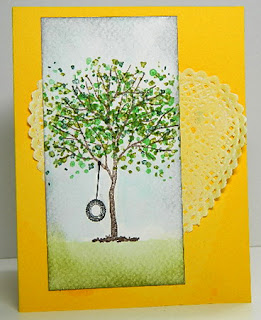 | |
| Stamps: SU Branch Out. Interior sentiment: "When life throws you a curve swing" Inks: stamped and color washed with SU inks. Edges blended with Distress ink. Doily and card front spritzed with Mister Huey. Paper: Watercolor focal point, Dollar store heart doily and SU card stock. |
a here for you card,
 |
| Stamps: SU Friends 24/7. Inks: Stamped background and sentiment SU inks. Flower stamped with Momento Ink and colored with Copic Markers |
and a congrats on the new job card.
 |
| Stamps: tie from SU More Monkey Accessories Sentiment from Unity Stamps. Ink: Momento and colored with Copic Markers |






 .
.







