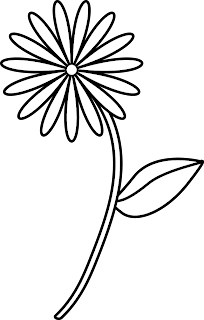The other day I sold an owl card that I featured here. I sent it with a larger package of cards that my girlfriend purchased from me. Her enthusiasm for owls was the inspiration for this card. I've had the little blue owl in my
pre-stamped stash for a while and decided it was time to use him.
The patterned paper and stamps are all from
Stampin' Up! The owl is from the retired Goody Goody Gumdrops, the branches and leaves are from
Season of Friendship.
I created the "
Hoo Loves You" badge in Adobe
InDesign. I used the ASE file I created of all the
SU! colors so it would match the paper it's mounted on. If you want the ASE file please contact me.

I created the count your blessings card with a unmounted wheel called
"Take A Number". The sentiment is from the long retired Stem Silhouette. I have always loved putting numerals with the sentiment, "blessings brighten when we count them."
The flower is from a large stash of silk flowers. I've got some left over from bouquets I've made but I also collect them when I go to Micheal's or Joann Fabrics. As a mom I tend to pick random stuff up off of store floor so carts don't get stopped by them and little kids don't insert them in their mouth and then take them to the check out. Generally cashiers reach for the garbage can, I always say "I'll take the flower tops". I would never deadhead a silk flower but I'll clean up a mess on the floor.

Because it's been a few days since I posted. Lots happening here but I can't really discuss it yet. I am posting more of the Urge to Purge/Use Your Stash cards. These are cards that the image was already stamped and all I needed to do was be inspired to pair them with patterned paper and/or other items.

I have had this gumball machine from the long retired Treat Yourself stamp set (© 2005) for eons. I saved it from an awful card and put it away. I used the
Papertrey Ink large scallop die on the blue paper (also from
SU!) and it seemed perfect as a table cloth.
This whale is from the
Stampin' Up!
Pun Fun set. He's been sitting in the
pre-stamped drawer for a long time as well.
I got a new pack of watercolor paper recently and wanted to see how the watercolor pencils would work on it. I used the large scallop die from
Papertrey Ink again on the watercolor paper and then sponged some ink that matched the paper on the waves.
I kind of
CASEd myself with this card. The watercolor is like the
Bloops I Forgot card from last week.
Happy Crafting,
Katie