"Make Your Art Look Like Crap" is one of the subheads on Von Glitschka's website the Vonsterbooks.com but I think stuff with an added texture looks so cool. It's like the kissing technique in stamping where you press a textured stamp to a solid stamp to get a pattern in your solid area. I always liked that technique. This idea is so cool that I took a couple of pictures while on a walk in the city Monday just for the textures.
You can use textures on illustrations. I drew a simple flower in Adobe Illustrator and then imported it into Photoshop to add color and texture. My guess is that more crafters have Photoshop Elements but I'm pretty sure the process is the same. The flowers are all PNG files and you are welcome to all versions here.
the original.
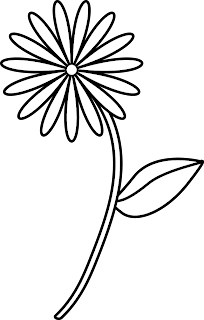
the colored version.

the texturized version.

I used the same dried mud texture for both stems and petals but I used them at different sizes. The process is really easy.
- Open your image and your texture in separate documents.
- Create a new layer in your image document.
- Copy your texture and paste into the new layer of your image document.
If you only want to change a small portion of a file, say just the leaves or petals above, you will need to select that area before you add your texture. The magic wand tool is great for this: select on the layer that has the image, then highlight the new layer before adding your texture or you will be adding it to your image and will not be able to play with the effects. - Change your layer settings on the texture layer until you like what you see. The image below has the dried mud texture as a 20 percent Overlay on a picture taken on the same city walk mentioned above.

Here is the texture. It's 12x12 at 72 dpi.

If you download the texture I'd love to see what you do with it. Please follow me if you download the texture.
Happy Crafting,
Katie

No comments:
Post a Comment