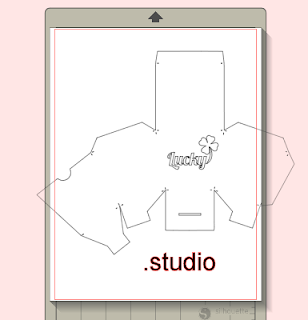All those file types
In the comments on my Video Tutorial - Using Digi Papers with the Silhouette a Woman of Many Thoughts said..."I just got my Silhouette last week! YAY! I am having issues importing allowed files into the Studio software and am hoping you can help me. I have downloaded all of Shery K Designs free files, which are mostly jpeg but I cannot drag and drop, import, nor open in the software. Is there something I'm missing? Thanks!"
So first off congratulations on the new Silhouette, it's a fun tool and I hope you enjoy using it for years to come.
Second, thanks for turning me on the talented and generous Shery K Designs. Now on to the answer.
Because I don't have a name or email for a Woman of Many Thoughts I can't ask her any questions so I will wing it here.
I grabbed a random freebie, the takeout box featuring the word Lucky on it. When you download the file you get a .zip file. You can't use this file with the Silhouette. You have to unzip the file to see what is inside.
After unzipping the file you will find a number of file formats:
takeout-box-lucky.mtc – This file format not supported by Silhouette Studio®. I beleive this is a Make The Cut format.
takeout-box-lucky.GSD – This format opens with a simple drag and drop.
takeout-box-lucky.studio — format native by Silhouette Studio®, opened with a simple drag and drop
takeout-box-lucky.dxf — opened fine with a simple drag and drop, however it comes into Silhouette Studio® software incredibly small. It is easy to resize but if .studio files are available I wouldn't bother opening a .GSD file.

takeout-box-lucky.svg — This file format not supported by Silhouette Studio® Basic edition. It is supported by Silhouette Studio® Designer Edition
folder.jpg — image of final project
TOU-SheryKDesigns.txt — text file with Terms of Use
Is it possible that a Woman of Many Thoughts simply grabbed the wrong file type? Best explanation I can come up with.
Next time I will be showing you how to add digital papers to your patterned paper palette.
Happy Crafting,